At EasyTechJunkie, we're committed to delivering accurate, trustworthy information. Our expert-authored content is rigorously fact-checked and sourced from credible authorities. Discover how we uphold the highest standards in providing you with reliable knowledge.
What are LAN Drivers?
LAN (Local Area Network) drivers are software programs used to connect a computer to a network of other computers. When referring to the drivers installed on a network server, LAN drivers can also be called network drivers. They direct the function of the hardware used to transfer data to and from computers in the LAN. These drivers come in many types, and they can be installed on a user's computer or on a shared server. Network hardware devices, which might need LAN drivers to function, include network routers, modems, network cards, or network card adapters.
A local area network is a group of computers connected over a shared data link. Often found in homes or offices, LAN groups are usually connected computers or servers located in the same general geographic location. Any computer connected to a router is part of a local area network. Hardware used in a local area network can be connected using LAN cables, generally category four (CAT-4) or category five (CAT-5) cables, or without cables using a wireless networking device like a wireless router. Of the many types of network technology used to transfer data among devices, the most common are ethernet and wireless networks, which are often called WLAN (Wireless Local Area Network).

A modem is used to connect a network to the Internet using a cable, DSL (digital subscriber line), or satellite Internet connection. A router connects several computers, allowing them to exchange data. Routers are often connected to a modem, sharing the Internet connection among the computers connected to the router. Network cards are installed in the user's computer to allow it to communicate with other network devices such as modems, servers, and other computers. Network adapters plug into a computer through a universal serial bus (USB) or Firewire™ plug to adapt a computer without a network card to receive a network connection. Types of LAN drivers used on a shared server include native drivers, io-net drivers, and ported NetBSD drivers.

When problems strike a network and restarting the network hardware does not help, the next troubleshooting step is often to reinstall or update drivers for the network hardware. Missing, corrupt, or malfunctioning software drivers can cause a network connection to intermittently drop or go out completely. Most manufacturers include a compact disc with the LAN drivers needed to run their network hardware. LAN software or drivers updates are usually available for download on the hardware manufacturer's website, often found in the "Downloads," "Support," or "Troubleshooting" sections of the websites.
AS FEATURED ON:
AS FEATURED ON:











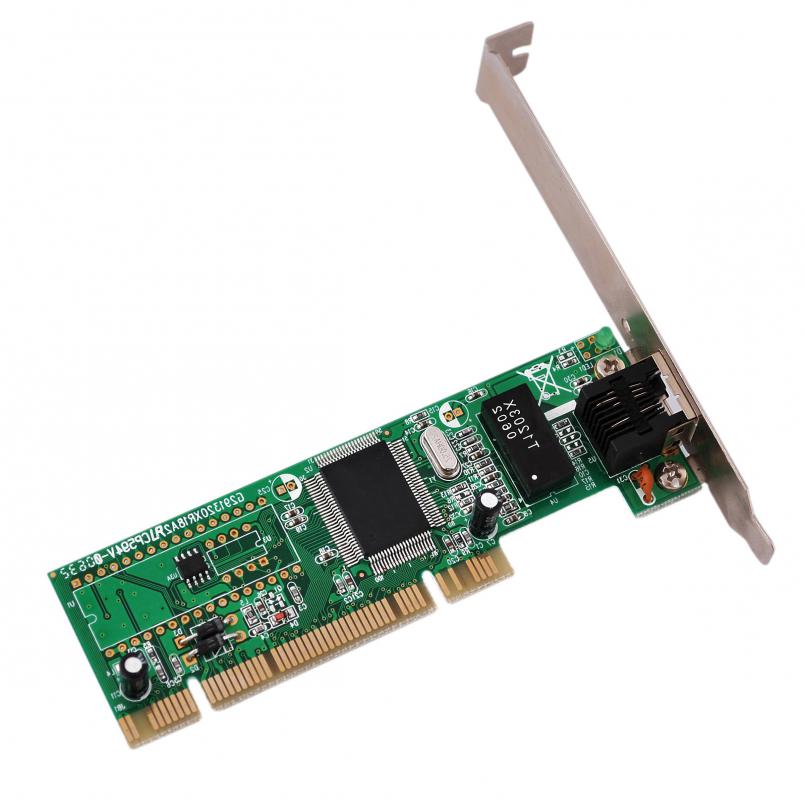



Discussion Comments
@miriam98 - That works fine for a reinstall of the drivers from scratch – you can just use your installation CD.
If you need to update the drivers, however, then when you right click you may have to go the manufacturer’s website to download their latest drivers. This assumes of course that your Internet is working okay and that you can do that.
I do an update of my wireless LAN drivers on my notebook computers from time to time to make sure that I have the latest versions and that everything is working fine.
If you run into issues with your LAN drivers you can reinstall them quite easily from Windows. I think the procedure is the same with all versions of Windows, but LAN drivers in Windows 7 can be accessed through the Device Manager.
You get there by going through the Control Panel, and then clicking on the Network Adapter. You should see your adapter listed and you can right click on it, and select Update Driver from the menu option.
You probably won’t need to do it often, but I had to do it once after a freak storm that almost fried my computer. I couldn’t reconnect to the Internet and so I reinstalled the LAN driver from my original installation CD and it worked. Some files must have gotten corrupted or something likes that.
Post your comments