At EasyTechJunkie, we're committed to delivering accurate, trustworthy information. Our expert-authored content is rigorously fact-checked and sourced from credible authorities. Discover how we uphold the highest standards in providing you with reliable knowledge.
What is the Difference Between RAM and Memory?
A computer runs on two major types of memory: RAM and memory in the hard drive. The two are necessary to basic computer functions. RAM is short-term, temporary memory, while hard drive memory is long-term and can be permanent.
A hard drive is the storage capacity of the computer, or the long-term memory, and it is sometimes also called "disk space." The storage capacity is usually measured in gigabytes (GB) and is the place where files are saved when a user presses the "save" button on most applications. Inside of the hard drive is a metal disk that spins while a head writes the information onto it.

RAM is sometimes called "memory" for short which further complicates the issue. It is a computer chip that contributes to the speed of the computer, and it is typically measured in megabytes (MB) or gigabytes (GB), depending on the size of the chip. When a user chooses to open a file, the computer must put that information somewhere to be able to access it. It writes the file temporarily to the RAM for easy access, and this type of memory also temporarily saves files that are currently being worked on.

A major difference between RAM and memory on the hard drive is its permanence. Files stored in RAM are sent to the chip by little electrical charges that are necessary to keep the files intact. If the computer is turned off or crashes, the electrical charges stop and the files are lost. Hard drive memory is written onto the disk when a program is "saved," so these files are not lost in the case of a crash or power loss. Computer uses should save their work as it is being written, since every time this is done, the file is rewritten in its new form onto the hard disk.

Another major difference between these types of memory is that RAM can be often be upgraded. Computers have ports on the motherboard to plug RAM chips into, and in many cases, these chips can be easily removed and new ones plugged in. If a user has 32 MB of RAM in her computer divided between two chips, then she has two 16 MB chips. If she purchases two 64 MB chips instead, they can replace the old ones and give her 128 MB of RAM. This small and simple upgrade is relatively inexpensive and can make a huge difference in the speed and performance of a computer, although computers typically can only use certain types of RAM in specific amounts or configurations.

Computer owners typically want to know if they have enough RAM and memory to run a particular program. RAM will be significantly less in numbers than hard drive memory and is typically 128 MB - 1 GB. Since hard drive memory needs the capacity to hold significantly more files, the average capacities range from 1 - 400 GB. Individual programs will list the required RAM and disk space necessary for them to run effectively.
AS FEATURED ON:
AS FEATURED ON:















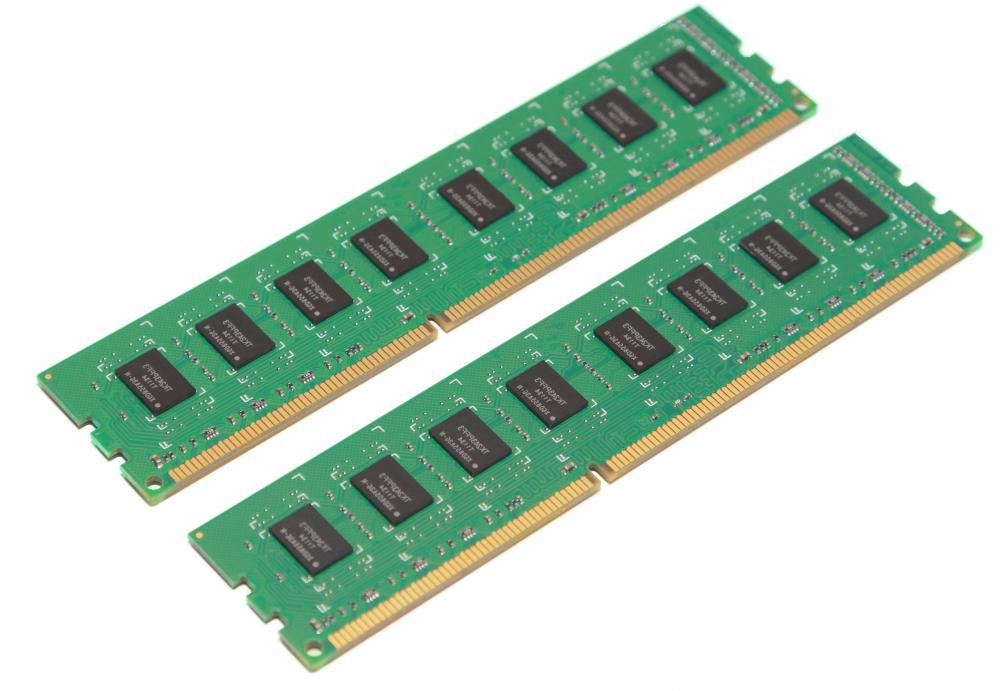

Discussion Comments
I'm looking to take out 1Gb of RAM from emachine D5039 and putting it into an emachines t5010. Even though all the specs are the same for the two different replacement cards, Crucial gave different part numbers for different cards to replace originals. Are they interchangeable?
@pleonasm - I try to make sure the computer has the RAM I need when I buy it (although there's no need to pay an extra arm and leg to get too much RAM... some people go overboard for a computer they are only going to use for word processing). I am capable of installing RAM on a desktop but laptops are another story and I mostly use laptops these days.
Sometimes they aren't too difficult to install, but usually if you even open the case you void the warranty and I'd rather keep that intact. So do bear that in mind if you think you can just install extra RAM later on. That cheap upgrade of RAM memory could end up being expensive if you need repairs done in the future.
@anon74158 - I bet you wrote that comment only a few years ago (possibly even more recently than that!) but it already seems like quite a small amount of RAM to me. I don't think I'd consider getting a computer now that had less than 2GB of RAM, or at least the option to get more RAM for a reasonable price.
It's funny how quickly the computer world changes. But, I guess back when they didn't have as much RAM they probably also used programs that didn't require as much RAM. If you tried to use an average computer game being published today on a computer from a decade ago, it would take forever, if it worked at all.
Thank you so much. I just upgraded from 128MB ram to 512MB. I have Win XP and Windows 98.
Thank you for the articles on RAM and Ghz. They were very helpful to me as I try to buy a new computer!
Post your comments